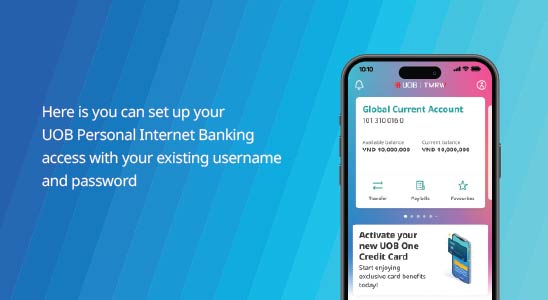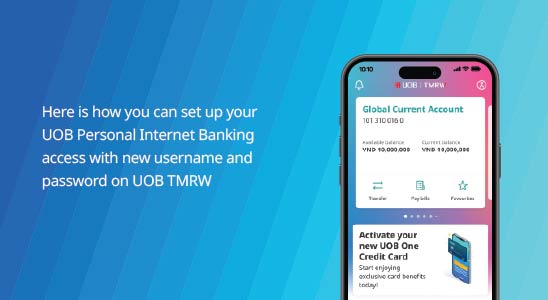Optimal protection, attractive reward
Receive Urbox e-voucher up to VND 45 million when purchase policy with IP from VND 15 million.
Find out more-
you are in Personal Banking
General
UOB DiscoverGeneralFor Individual
Privilege BankingFor Business
WHOLESALE BANKINGAbout UOB
UOB GroupUOB Vietnam - Contact Us
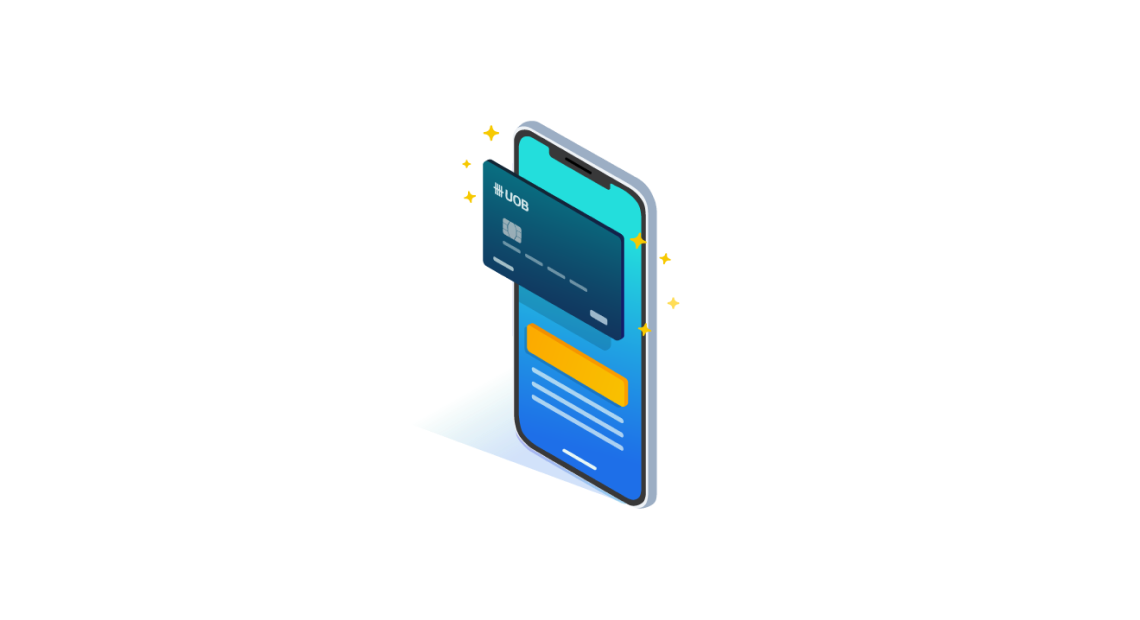
Getting started with UOB TMRW
How to register for UOB TMRW?
Forgot / Reset Password
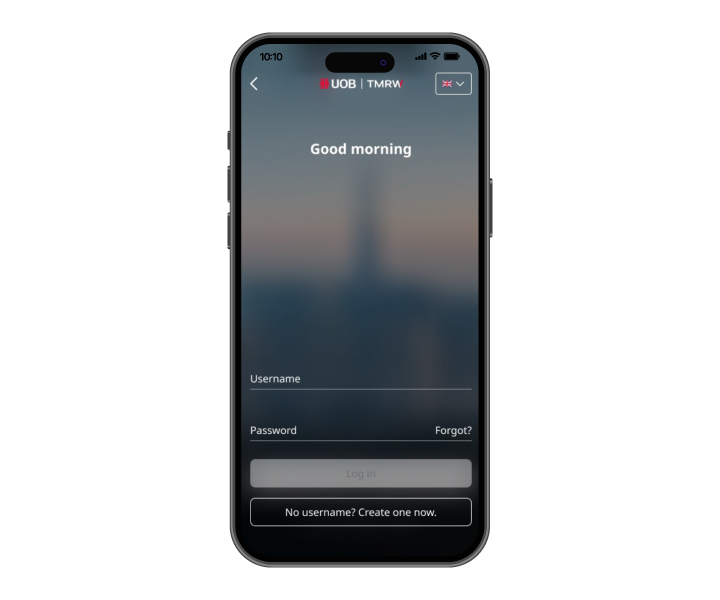
Step 1
Select “Forgot” to:
- Unlock username if it gets locked
- Retrieve username in case of password forgotten
- Reset password
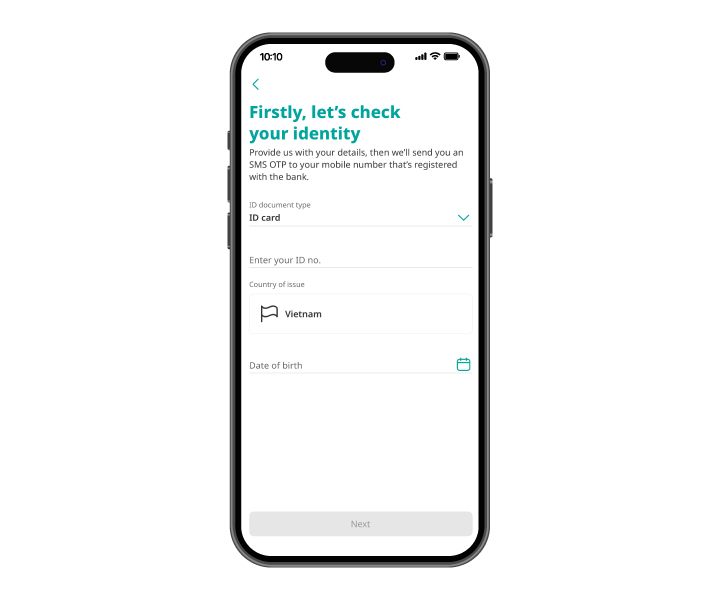
Step 2
Select your "ID document type"
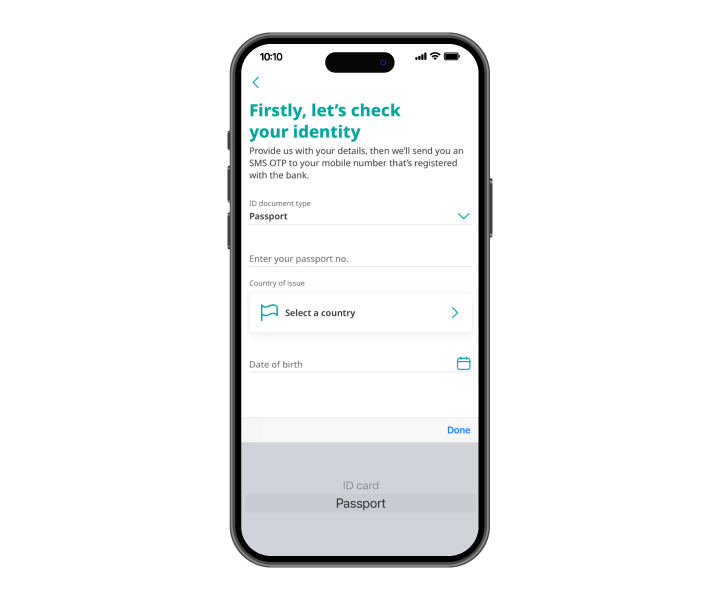
Step 2
Fill in the information registered with the bank
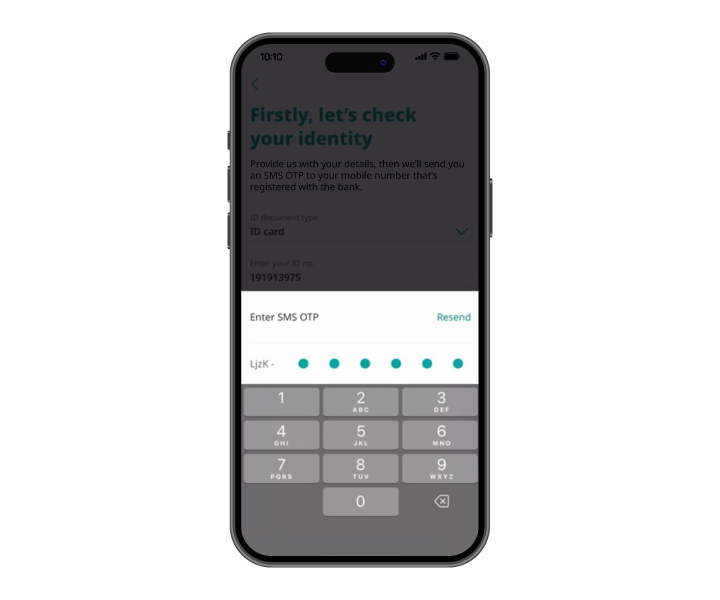
Step 3
Enter the OTP sent via SMS
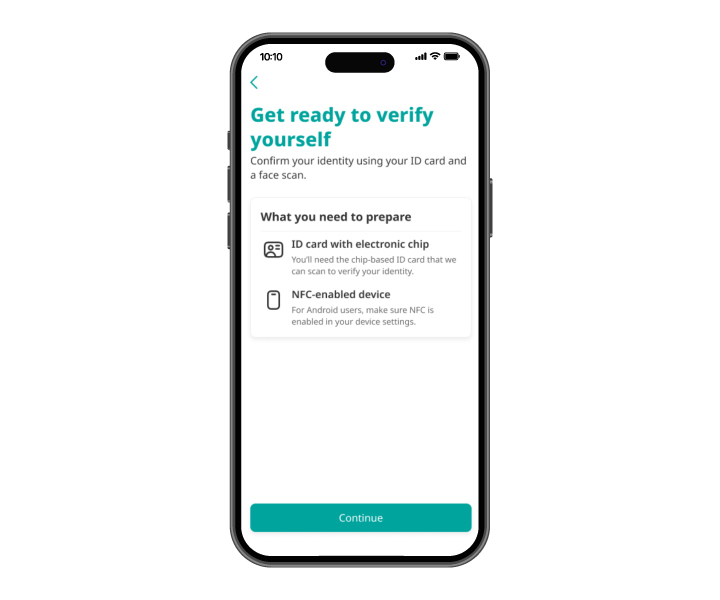
Step 4
Tap on “Continue” to verify your identity using ID card
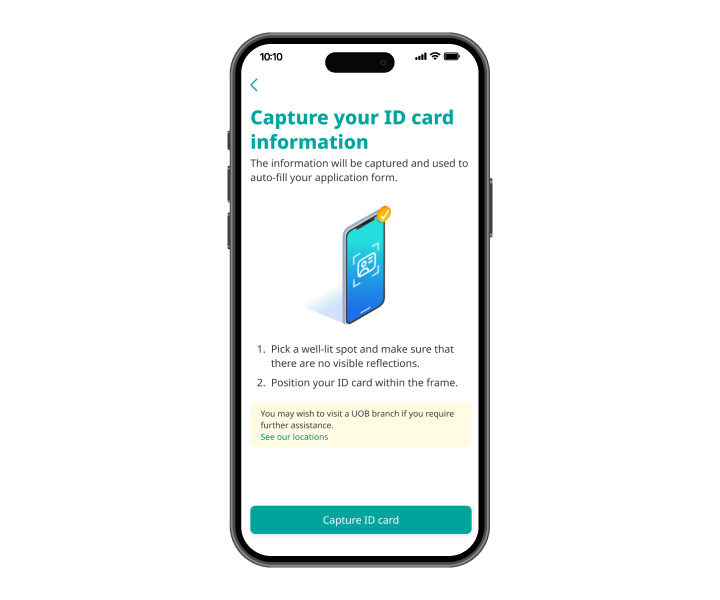
Step 4.1
Tap on "Capture ID card" to continue
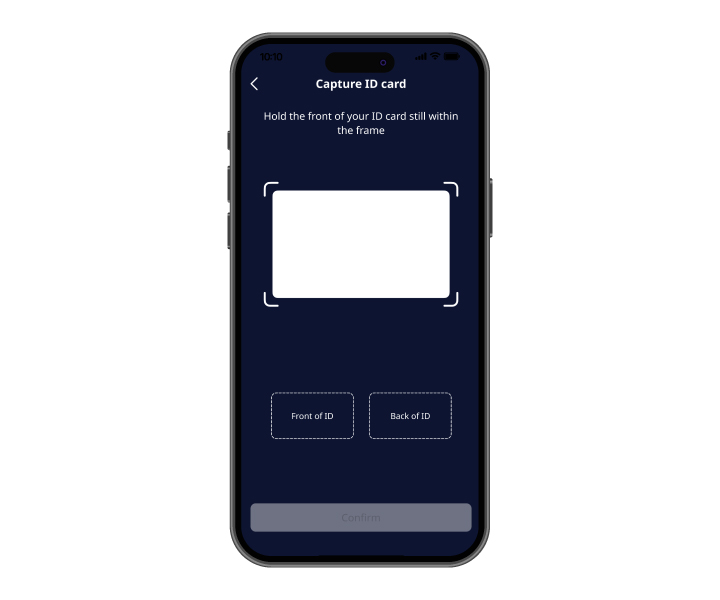
Allow UOB TMRW to access your camera
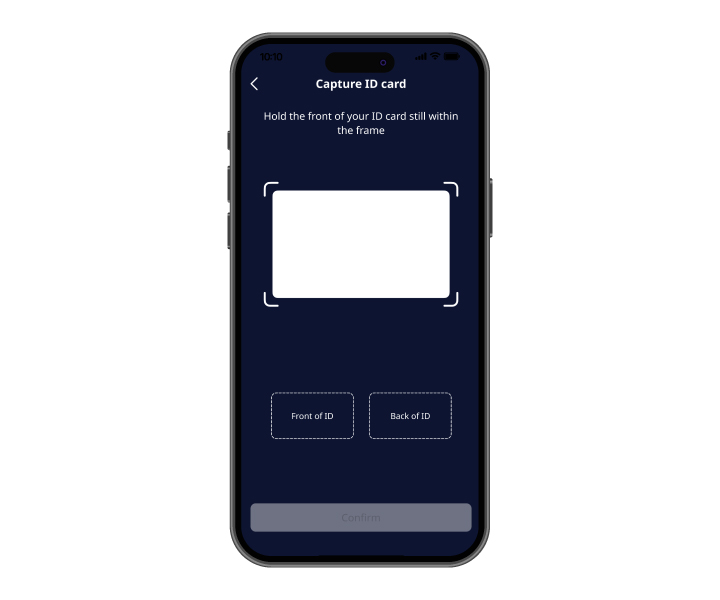
Step 4.2
Capture the front and the back of your ID card
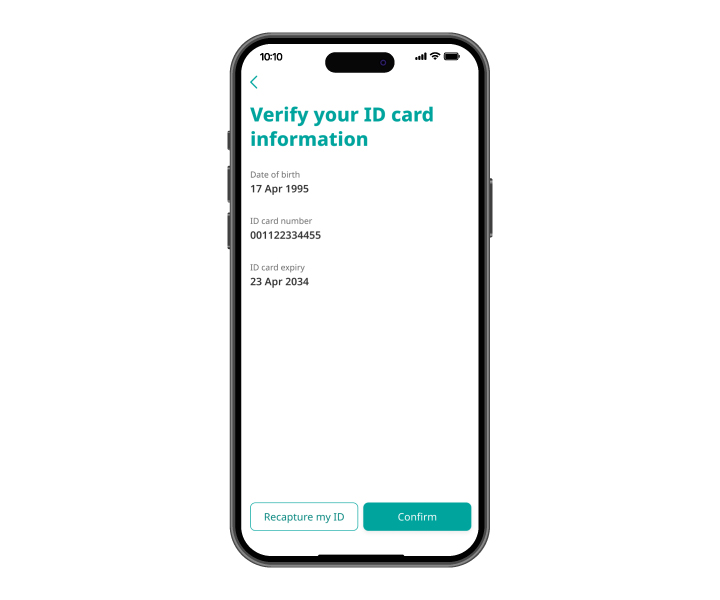
Step 4.3
Verify your ID card information and select "Confirm" to continue
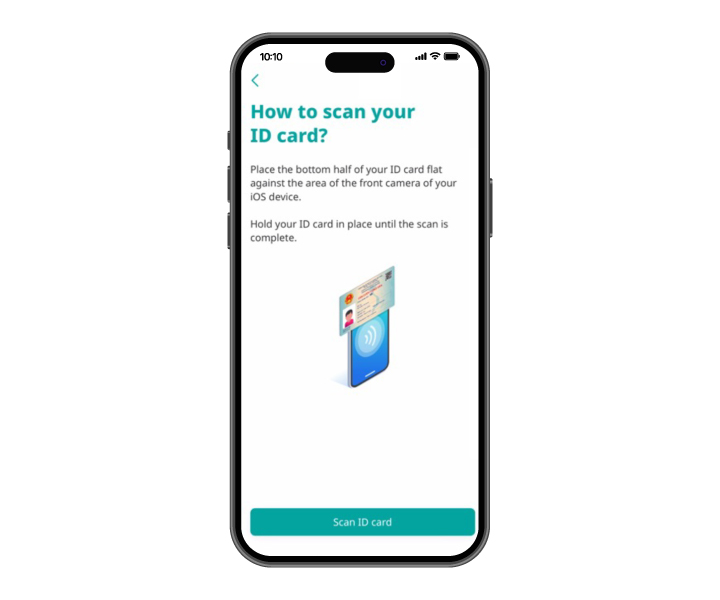
Step 4.4
Tap on "Scan ID card" to continue

Step 4.5
Place your ID card closer to the front camera of your device to start scanning
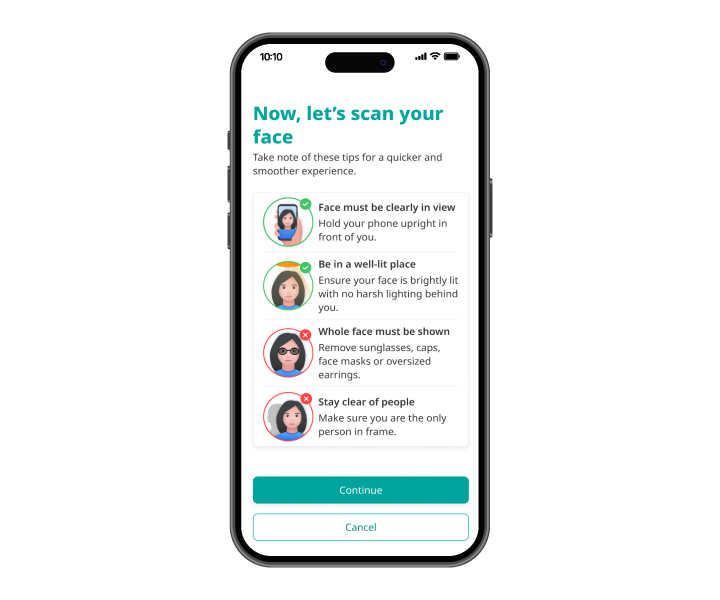
Step 5
Select "Continue" to proceed with scanning your face

Step 6
Follow the instructions and scan your face
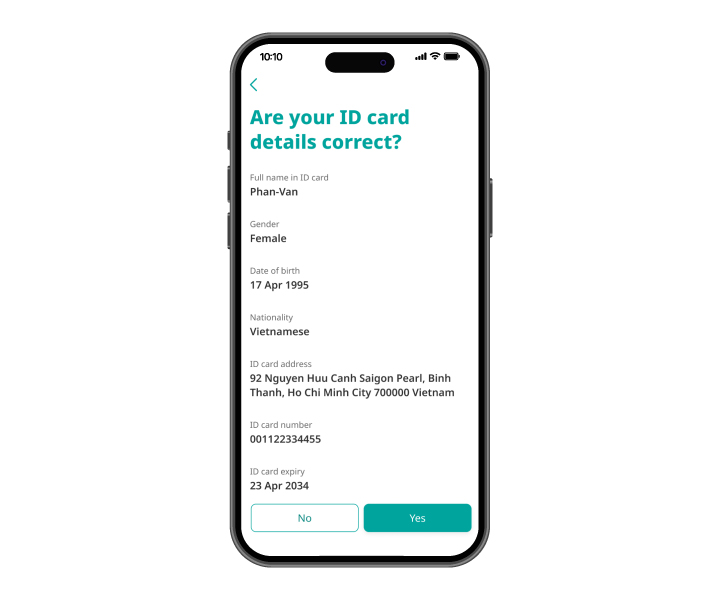
Step 7
Check and confirm your ID card or Passport details
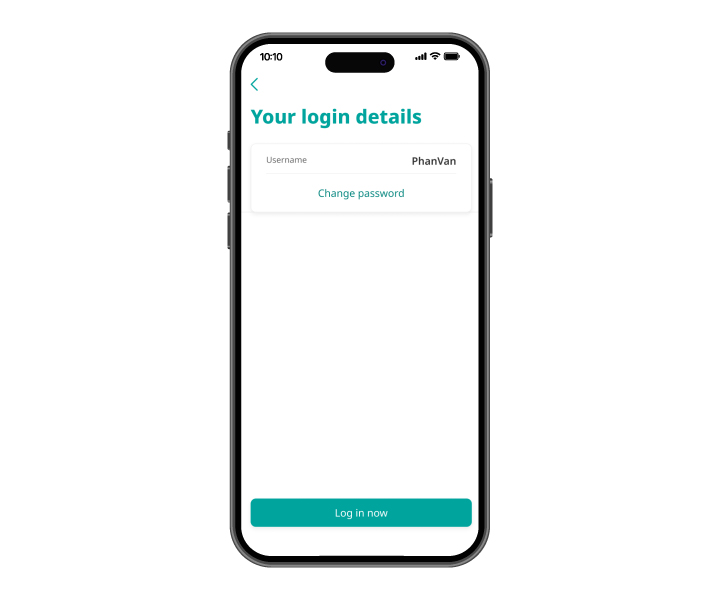
Step 8
Check your Username then tap on “Change password”
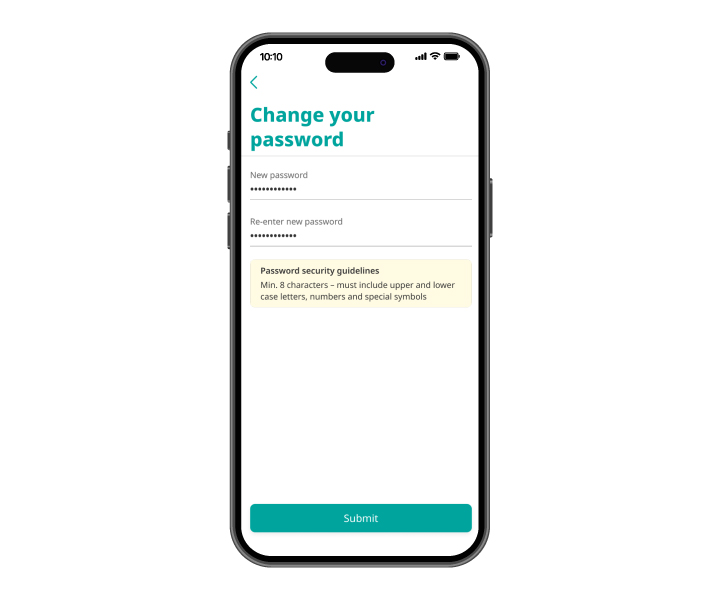
Step 9
Input new password and tap on “Submit” to confirm
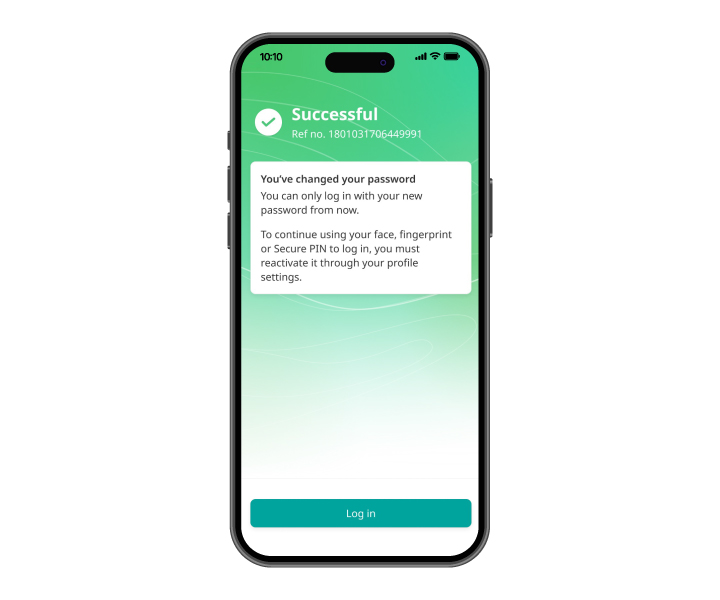
Note
Password has been successfully updated!
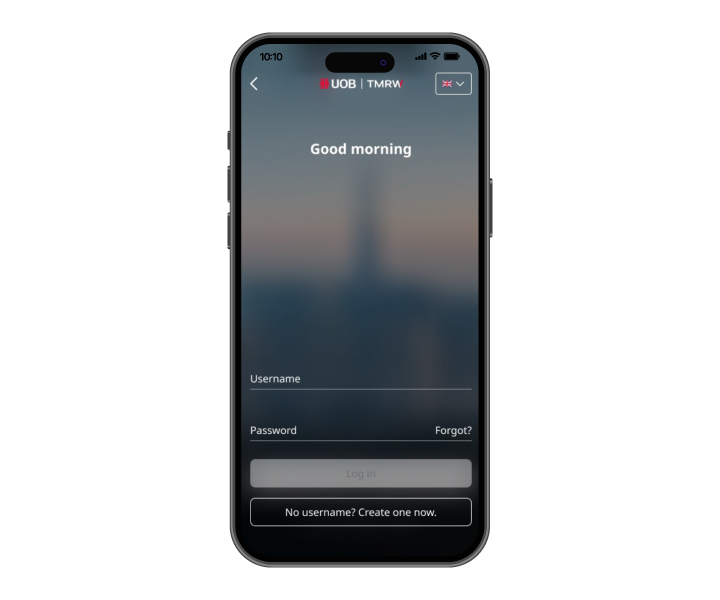
Step 1
Select “Forgot” to:
- Unlock username if it gets locked
- Retrieve username in case of password forgotten
- Reset password
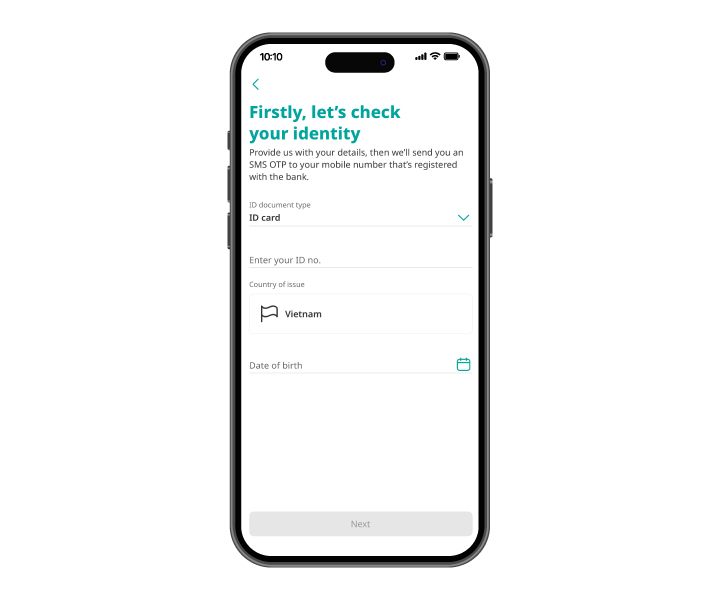
Step 2
Select your "ID document type"
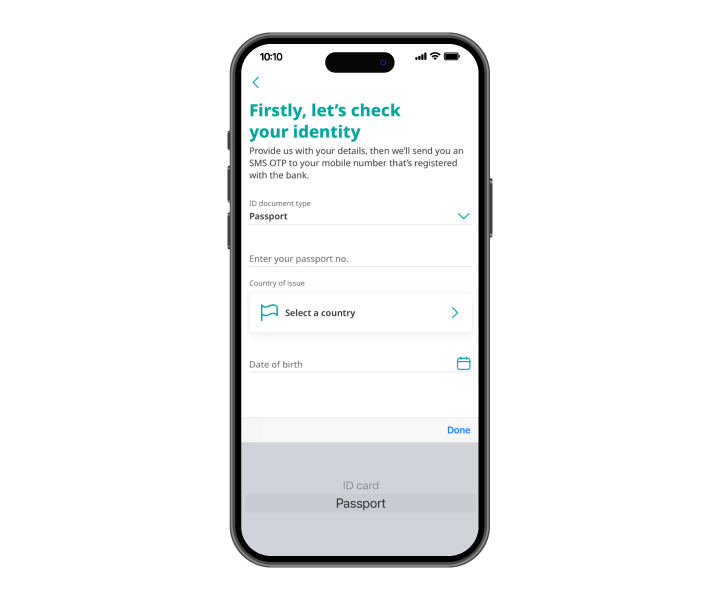
Step 2
Fill in the information registered with the bank
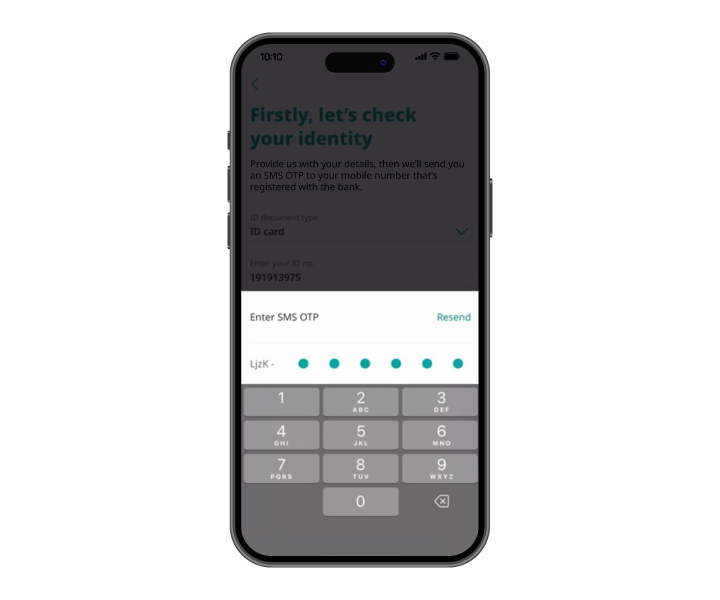
Step 3
Enter the OTP sent via SMS
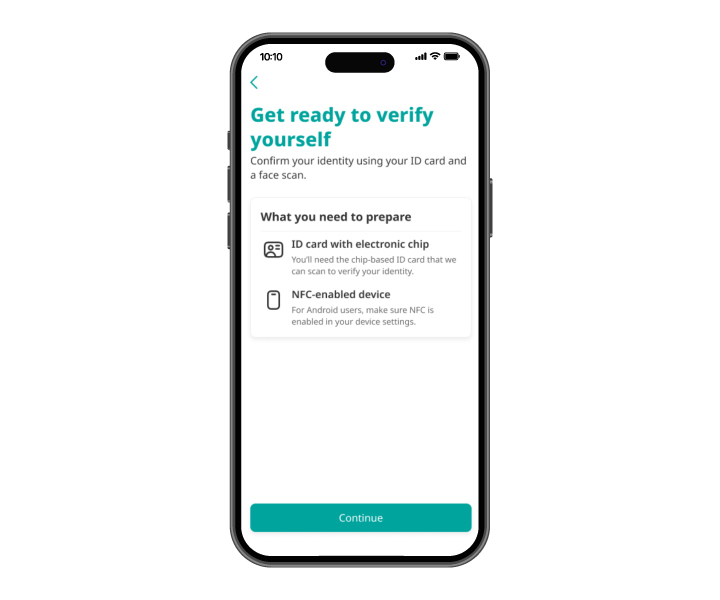
Step 4
Tap on “Continue” to verify your identity using ID card
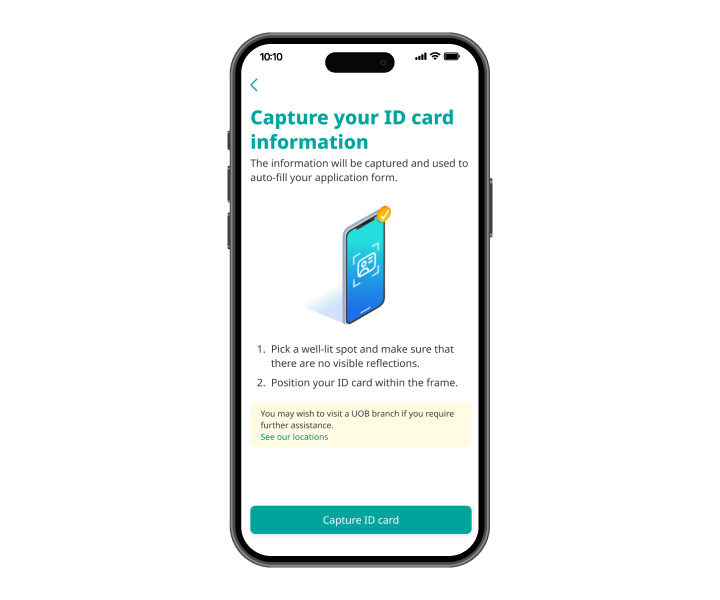
Step 4.1
Tap on "Capture ID card" to continue
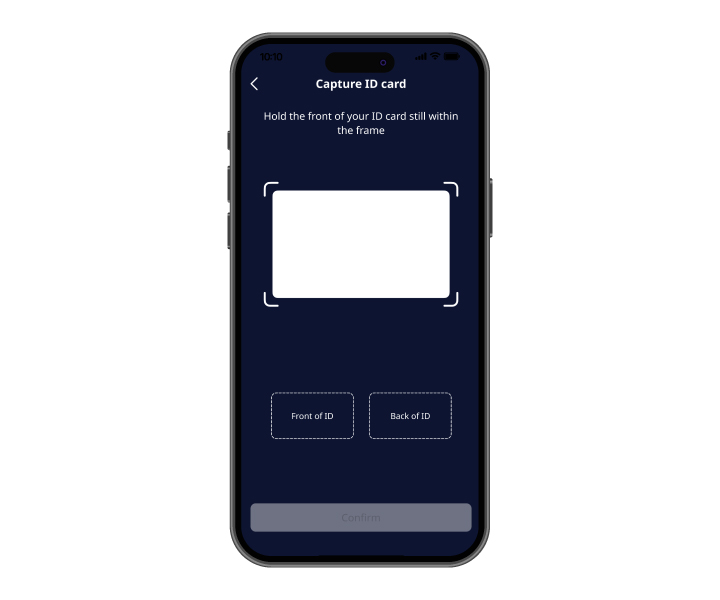
Allow UOB TMRW to access your camera
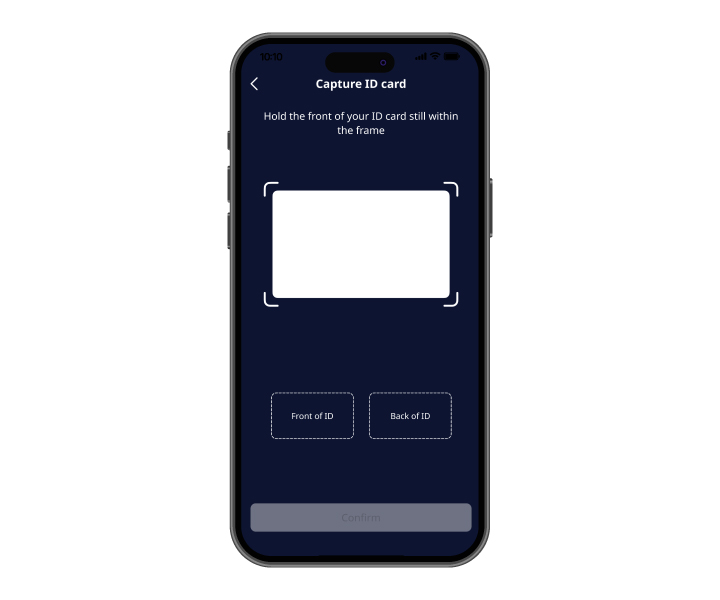
Step 4.2
Capture the front and the back of your ID card
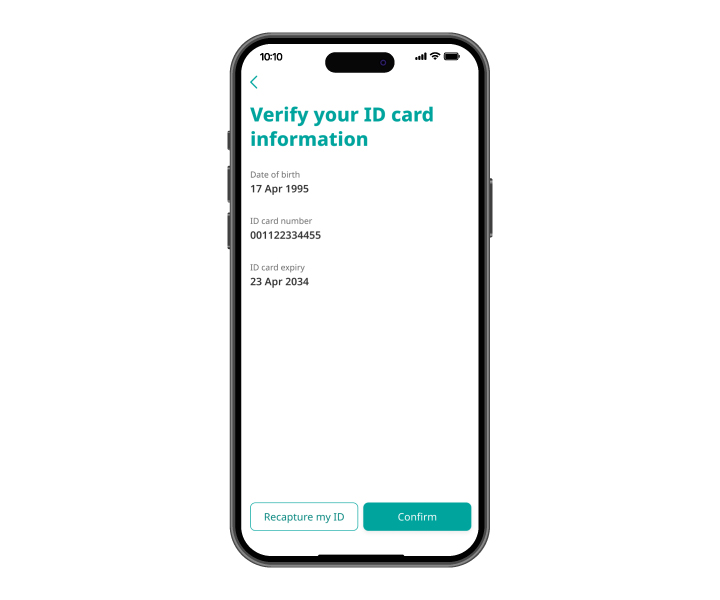
Step 4.3
Verify your ID card information and select "Confirm" to continue
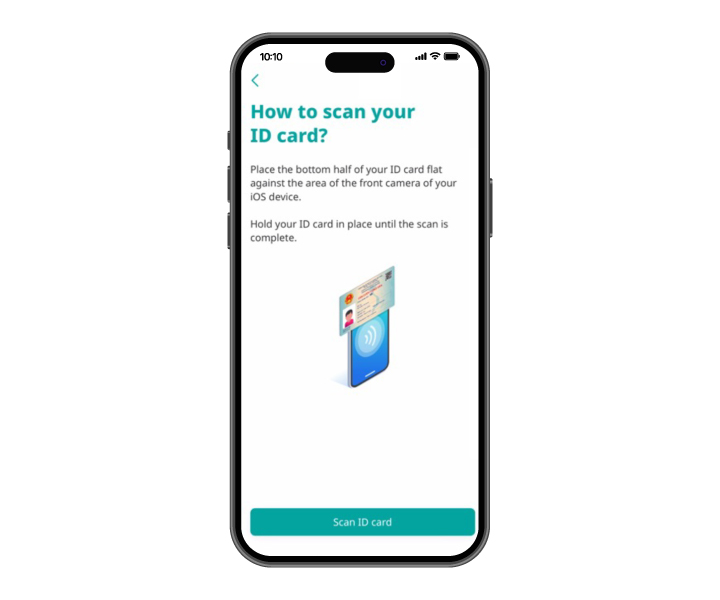
Step 4.4
Tap on "Scan ID card" to continue

Step 4.5
Place your ID card closer to the front camera of your device to start scanning
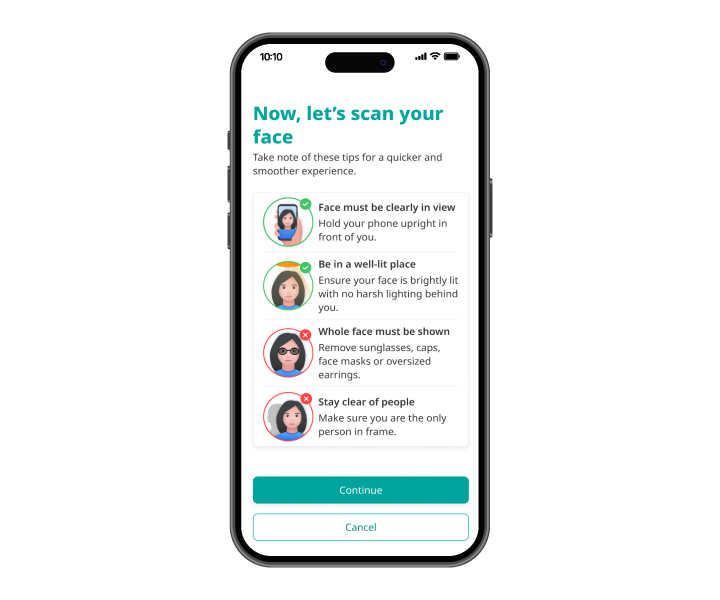
Step 5
Select "Continue" to proceed with scanning your face

Step 6
Follow the instructions and scan your face
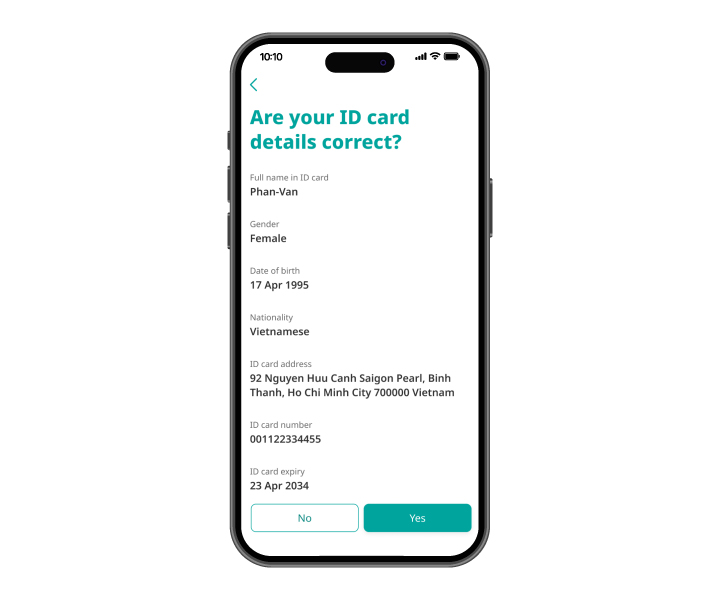
Step 7
Check and confirm your ID card or Passport details
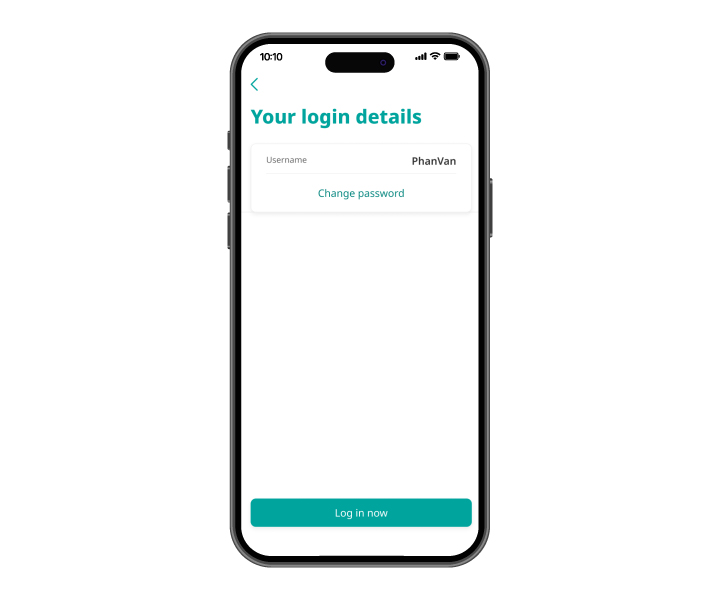
Step 8
Check your Username then tap on “Change password”
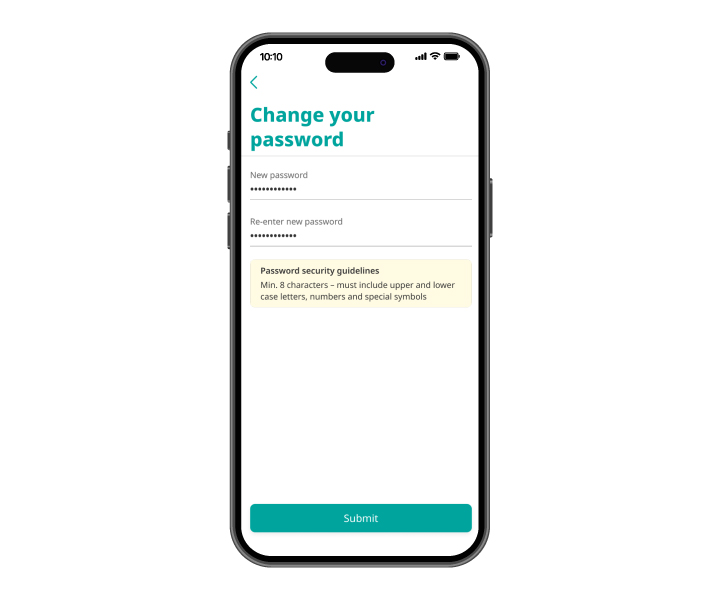
Step 9
Input new password and tap on “Submit” to confirm
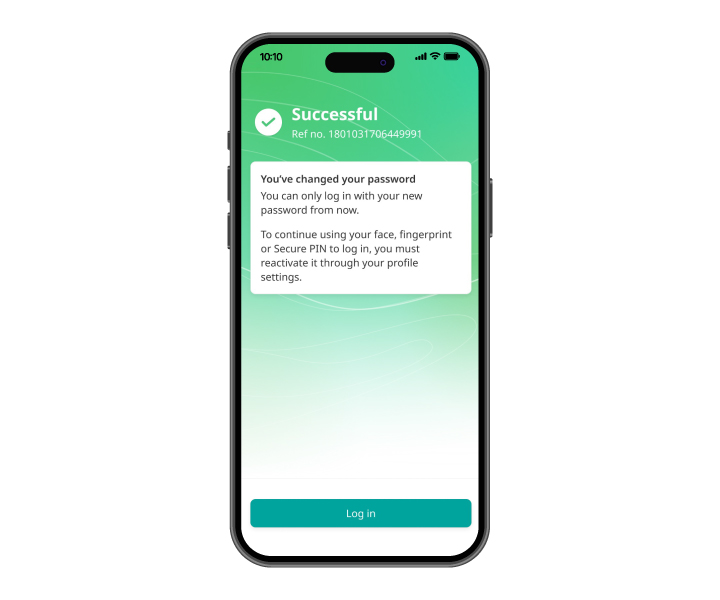
Note
Password has been successfully updated!
As a reminder, we will never direct you to a website asking for your personal banking details, including OTP or PIN.
We use cookies in order to provide you with better services on our website. By continuing to browse the site, you agree to our privacy notice and cookie policy.
Popular Searches