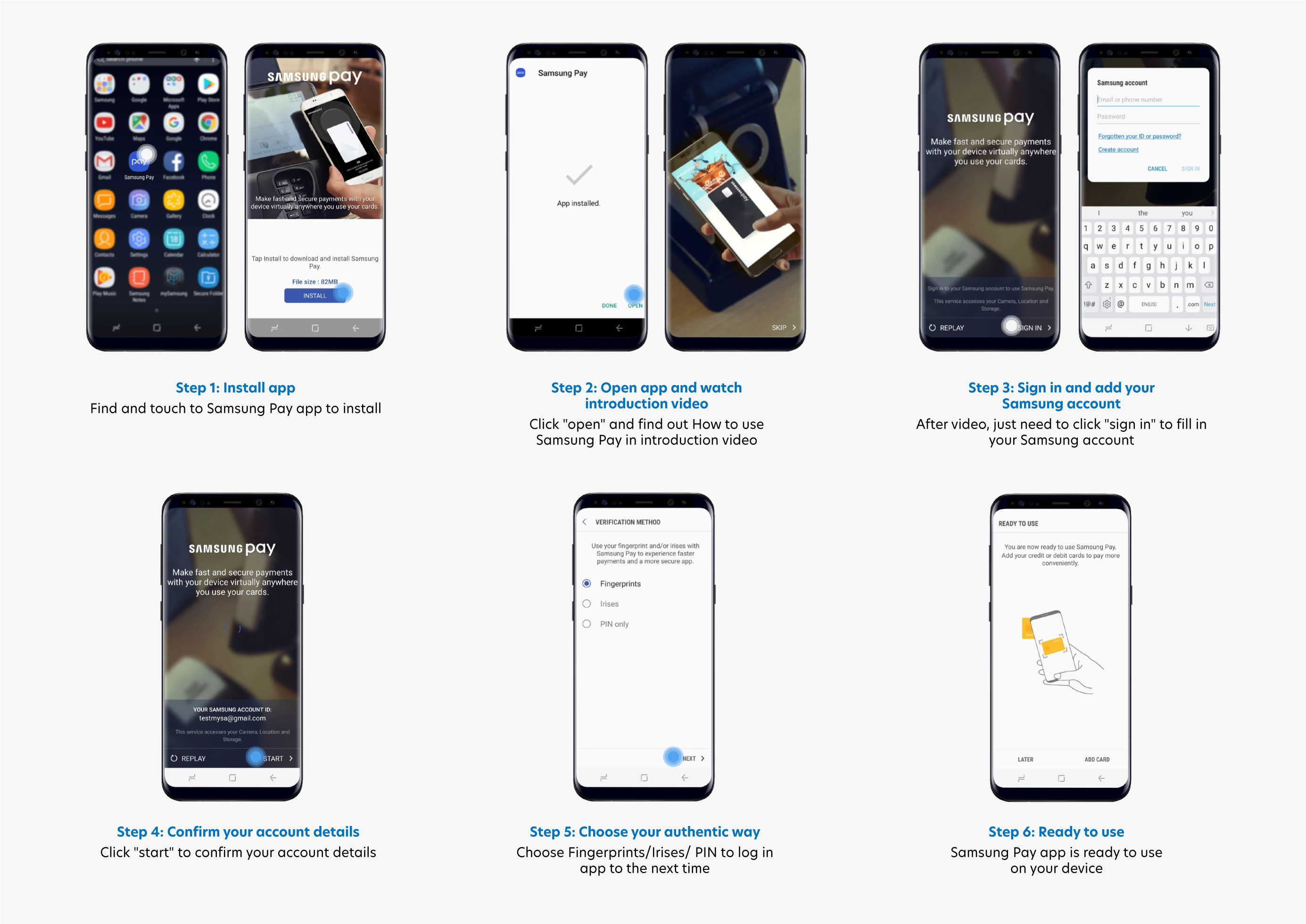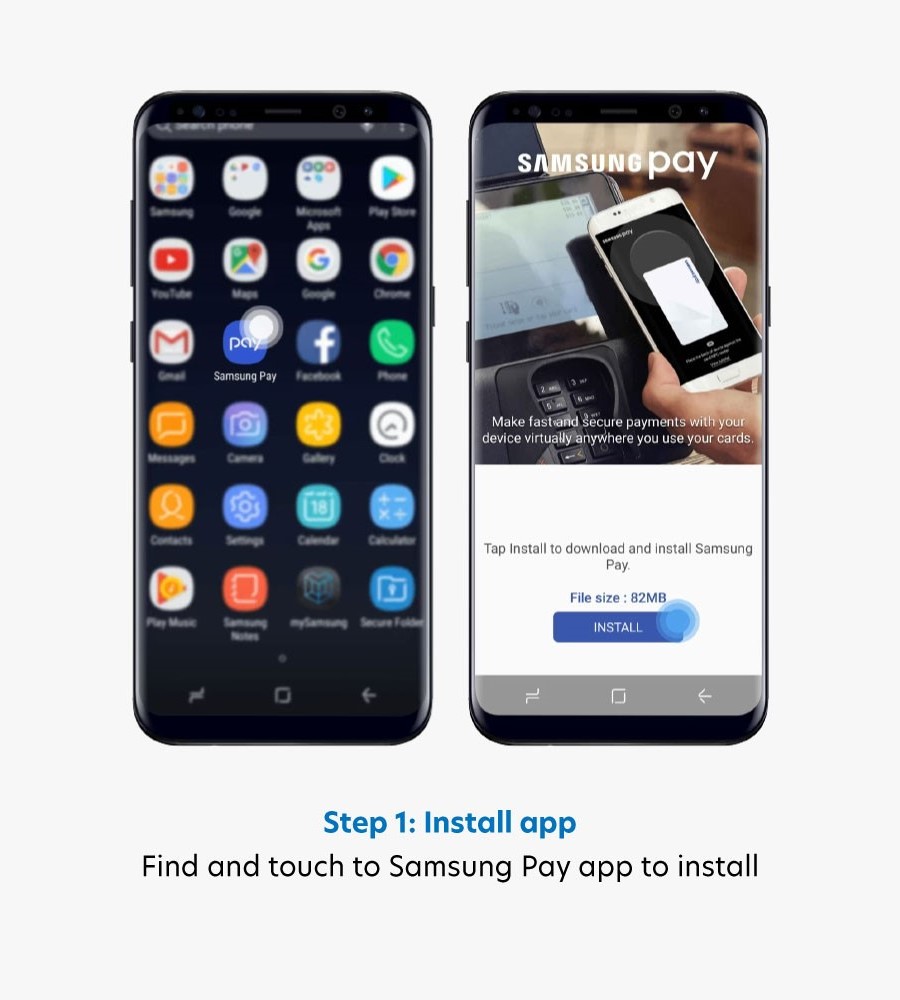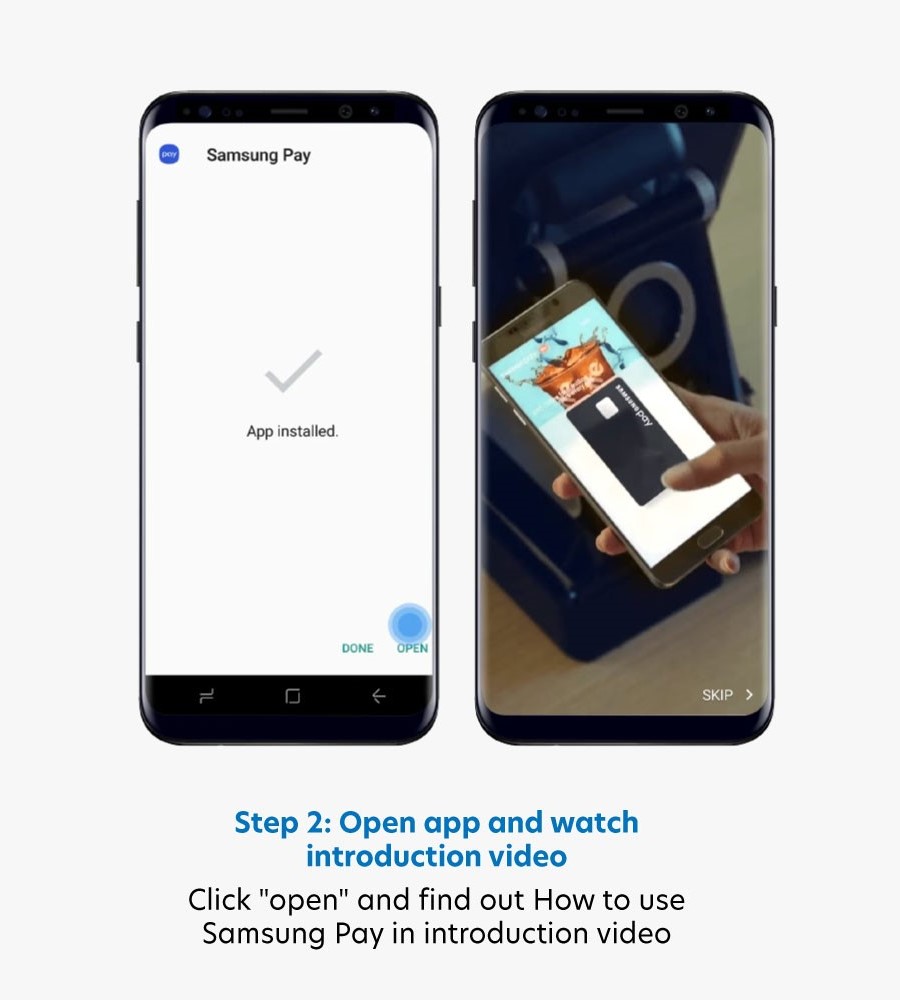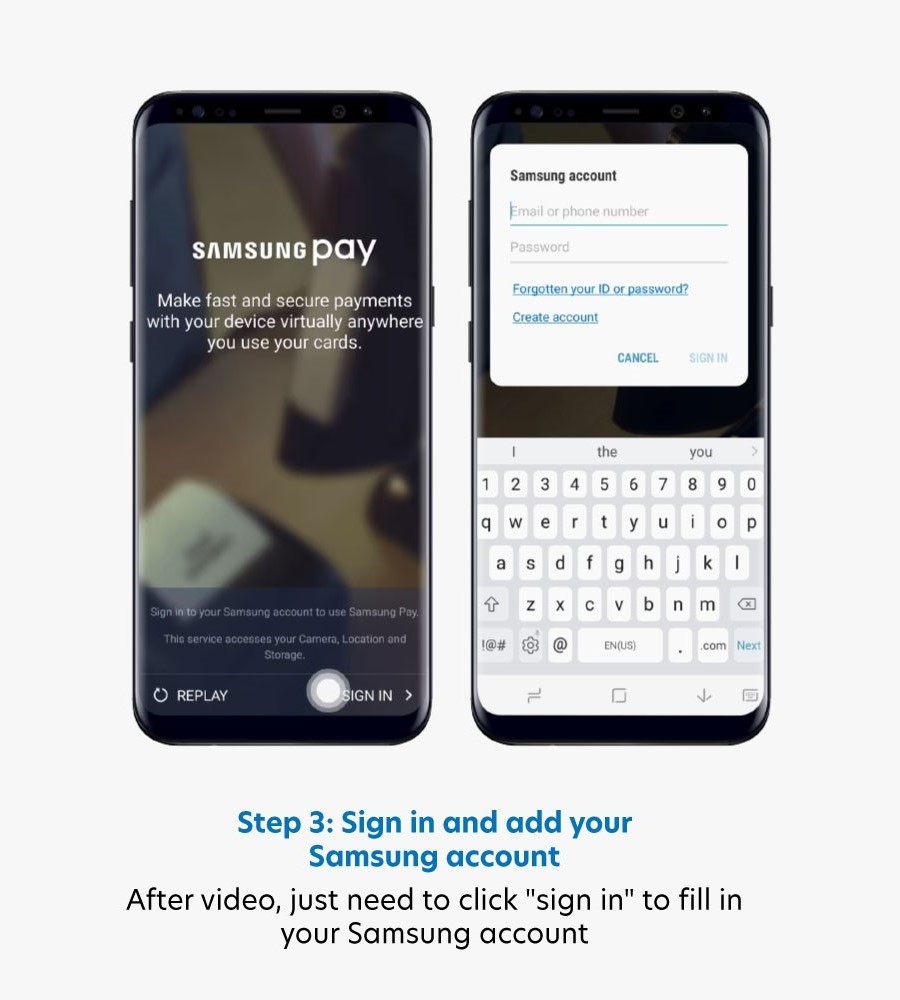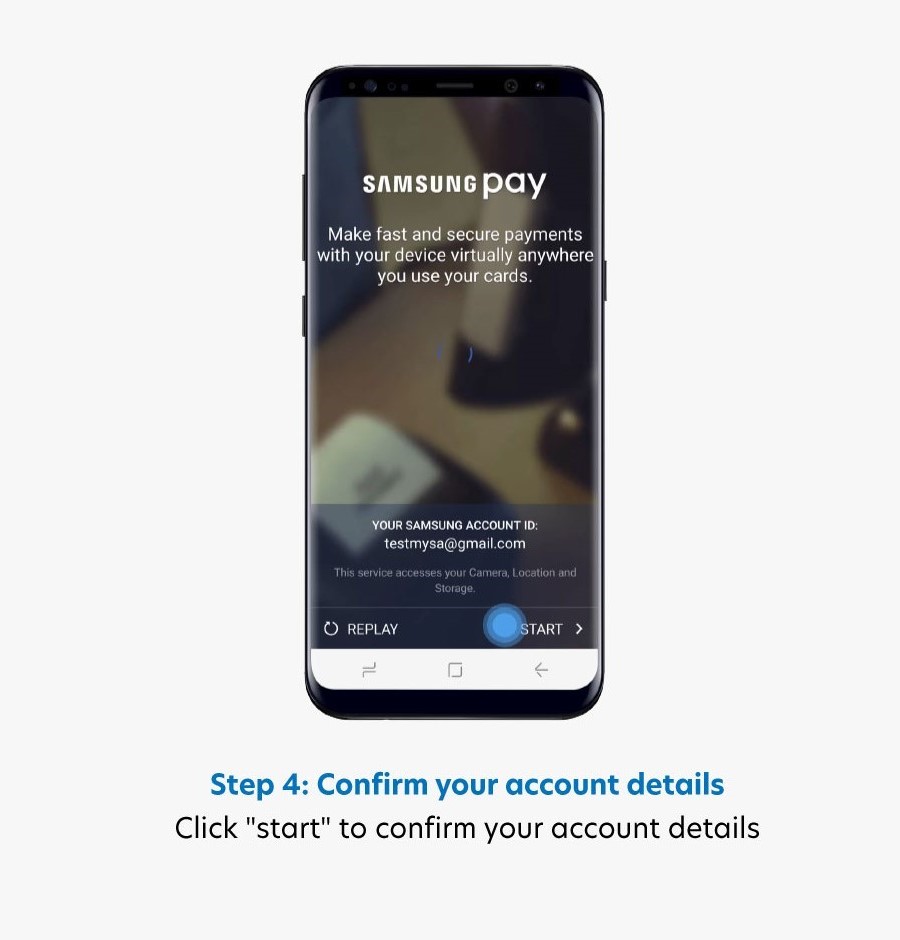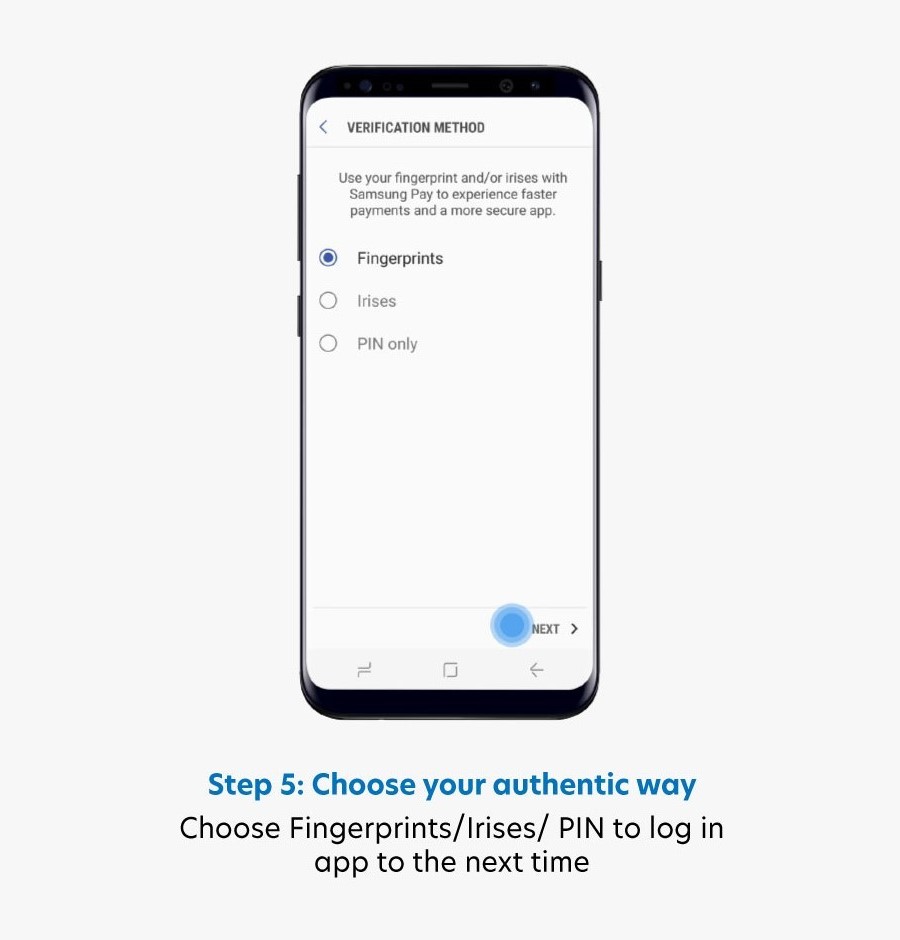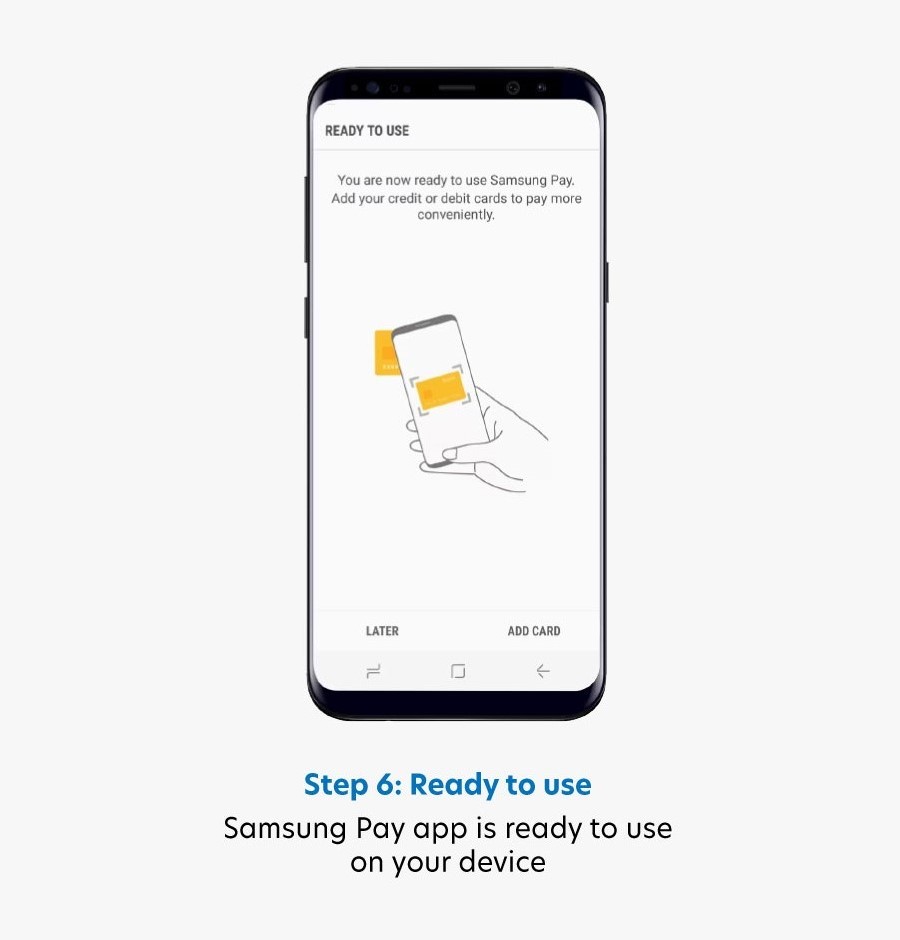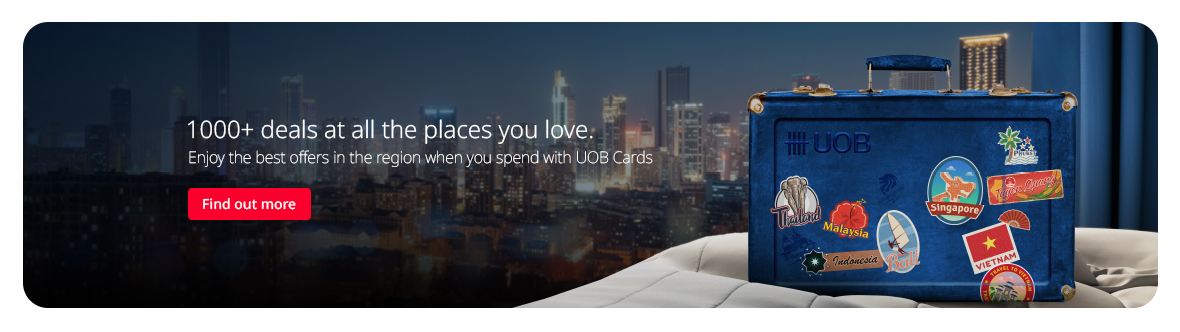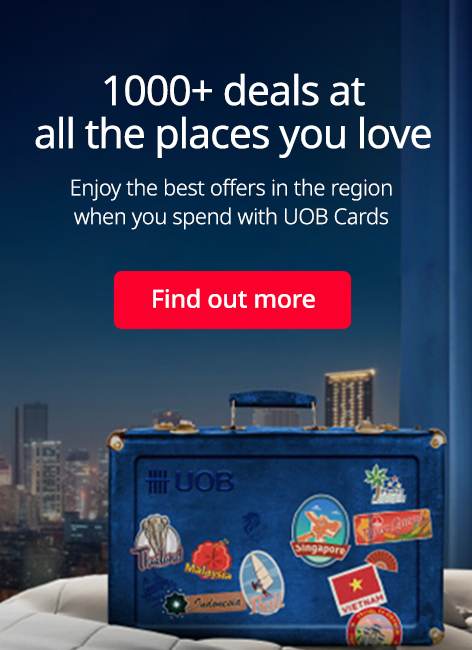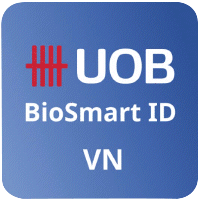How Samsung Pay Works
Activate
Just swipe to activate Samsung Pay
Choose
Choosing your UOB Credit cards
Authenticate
Authorize payment with your iris, fingerprint or Samsung Pay PIN
Pay
To pay, tap your device on the card reader where you or the cashier would usually tap or swipe your card
How To Install Samsung Pay
FAQs
Overview
Q1. What is Samsung Pay?
Samsung Pay is a secure and easy-to-use mobile payment service which can be used to make purchases with almost every retailer in Vietnam. It enables the use of credit cards by leveraging a proprietary technology called Magnetic Secure Transmission (MST) and Near Field Communication (NFC) to make mobile payments more accessible to both merchants and consumers.
Q2. Why should I use Samsung Pay instead of my plastic card?
Samsung Pay makes checkout fast and easy by allowing you to make purchases with a single touch using your eligible device - gone are the days of searching for your wallet and the wasted moments finding the right card. Additionally, Samsung Pay adds a level of security to your payment information.
Q3. Which devices are compatible?
Samsung Pay is available on the Galaxy Note8, Galaxy S8/S8+, Galaxy S7/S7 edge, Galaxy S6 edge+, Galaxy Note 5, Galaxy A9 Pro, Galaxy A5/A7 2016, Galaxy A3/A5/A7 2017, Galaxy A8 /A8+ 2018 and Note FE models.
For the comprehensive list of eligible devices, kindly visit the Samsung Pay website.
Q4. Which UOB Cards will work on Samsung Pay?
All UOB credit cards issued in Vietnam with the bank identification number (BIN) consisting of the first 6 digits on the card are 437374, 533948, 531922, 534763, 546079.
Using Samsung Pay
Q1. Will I continue to receive the benefits and rewards from my UOB credit cards that are registered for Samsung Pay?
Yes, you will still continue to enjoy the same UOB card rewards and benefits that you receive today for payments made with your physical card.
Q2. Is Samsung Pay secure?
Yes, Samsung Pay uses 3 secure methods: Tokenization, Samsung knox and phone authorization (Iris scan, finger print, Pin) to secure your payment. Your physical card number will not be stored on your phone, and an unique PIN or fingerprint will be required for every payment.
Q3. What if my device is lost or stolen?
You can use Samsung's Find My Mobile service to lock (remotely disable) or wipe (remove all the payment cards registered onto your device) Samsung Pay while still being able to use your UOB cards via other channels.
Please call 1800 599 921 (Local) or +84 28 3898 9999 (Overseas), who will block or delete UOB cards enrolled on Samsung Pay on your device. You can continue to use your cards via other channels. If you relocate your device, please reactivate your UOB cards for use on Samsung Pay.
Q4. How long will it take for my card to activate after registering it to Samsung Pay?
The average amount of time between the request for activation and approval will be within minutes, but it can take up to 10 minutes after additional verification requirements have been met.
If this amount of time has been exceeded, remove the card from Samsung Pay and register it again. Contact UOB for assistance if you continue to encounter delays.
Q5. What if my UOB Credit Card is upgraded or reissued upon card expiry?
You need remove your old UOB Credit Card and register your newly issued UOB Credit Card again on Samsung Pay.
Q6. How many cards can I register into Samsung Pay?
You can register up to 10 cards in Samsung Pay.
Q7. How much of my available credit limit can I access when using Samsung Pay?
Your entire available credit limit is ready for you to use after the credit card has been added to the Samsung Pay.