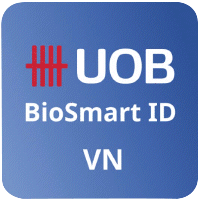SecurePlus Token
Protecting your finances is our priority

Enhanced Security
Enjoy banking with peace of mind with our SecurePlus token, your personal security device. It enables you to generate a One-Time Password (OTP) for both online and mobile banking transactions, and comes with Transaction Signing, a security feature that uses transaction-specific information to generate an OTP.
Transactions that require transaction signing
How to Use SecurePlus

Activate SecurePlus
You will need to activate your SecurePlus token before using it.
To activate:
- Login to UOB Personal Internet Banking or UOB Mighty
- Select Activate Now button
- Follow on-screen instructions to activate

Generating a One-time Password (OTP)
The SecurePlus token allows you to generate a secure One-time Password (OTP). This OTP is necessary for login and to perform selected UOB Personal Internet Banking and UOB Mighty transactions.
Generate OTP:
Press and hold ![]() to generate a One-time Password
to generate a One-time Password
The ![]() button icon design may differ for some tokens.
button icon design may differ for some tokens.

Transaction Signing
Transaction Signing uses transaction-specific information to generate an OTP, thus providing you with greater security.
Transaction Sign:
- Press and hold
 to begin
to begin - Enter transaction-specific data using the keypad, as instructed on your internet banking screen
- Press and hold
 a second time to obtain OTP
a second time to obtain OTP
The ![]() button icon design may differ for some tokens.
button icon design may differ for some tokens.