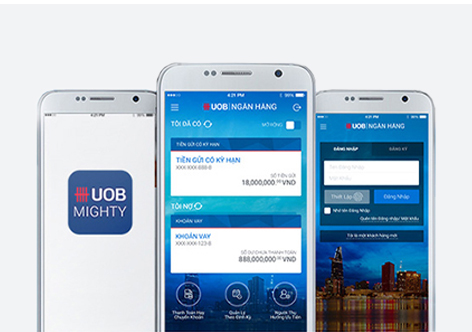Your security and convenience in financial services is our top priority, hence, we always keep updating and improving the UOB Mighty to protect your transactions and enhance your experience.
Starting from 09 December 2022, UOB Mighty app will be available for devices with operating system of Android version 10 or iOS version 13 and above only. If the operating system of your device is below this threshold, please update to the latest versions to enjoy our newest features and the best-in-class security.